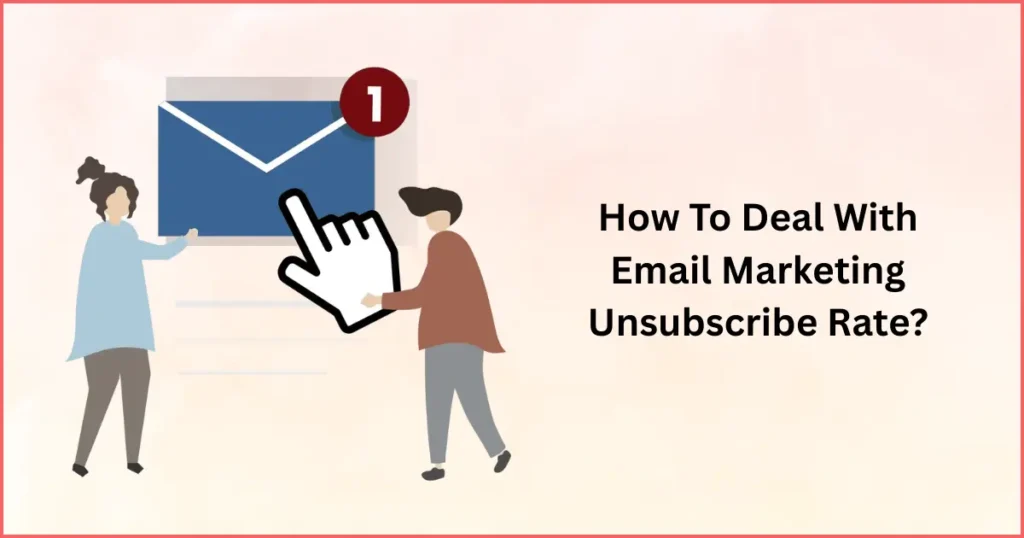Understanding Email Unsubscribe Rates
Email marketing is one of the most successful online marketing methods nowadays. But as you know every coin has two sides. There are chances of getting unsubscribed and being reported as spammed. Are you getting unsubscribed already? Don’t worry, this article might help you to prevent that in the future.
If you are not aware of how to create apt email subject and content, then you can read our previous blog about tips and tricks of email marketing, which will also help you to reduce the subscription rate. Follow the below mentioned steps, and these efforts will work for you to decrease your email unsubscribe rate.
Mention Unsubscribe Link
That’s good because not to mention an unsubscribe link in your email can affect your marketing strategy. This is one of the few situations where the user will mark an email as spam.
There are few emails who provide unsubscribe links in the footer which is fine. Unless it will not redirect to another page or website. For eg., we found an unsubscribe link in Mr. x ‘s email and this is what we receive after clicking on the link.
The whole page of his blog. Which is annoying. This can increase your chances of getting spam.
No Repetitive Emails
However, if someone unsubscribes from your email and receives another email from you 2 days later, not only will you likely get a client service complaint, you’ll possibly also get a spam complaint too.
The Unsubscribe Confirmation Email
In email marketing campaign One-click unsubscribe is appreciable. Give prompt of the unsubscribing email rather than doing another email. Do mention your social media accounts where people can find you.
Include Information About The First Subscription
Some individuals unsubscribe just because at the place they can’t even remember signing up for your emails. If you provide the details on the footer of your Email of when (or even why) they signed up, this issue can be solved.
Include A Survey
Include a short survey to find out why people are unsubscribing with unsubscribe prompt to know what are the things you should work on. Along with a comment section. Make your Email marketing campaigns unsubscribe terms as creative as you can.
Reminder Email For Inactive Users
Find the users who are not opening your emails and run a reminder email marketing campaign and get the survey that whether they want to hear from you or not. This will help you to get an opening ratio plus a list of genuine users to retarget.
Change The Email Address
It can be possible that people are unsubscribing you because that’s not the right address to reach them and your email marketing campaign doesn’t provide a link to change preferences. Give subscribers a way to change their address.
Be Innovative and Proactive
People wish to be able to manage how often they hear from you. So, allow them to manage the same. We particularly prefer to see a note within the footer that tells individuals they can get fewer emails if they need. Here is an example of one of the Flipkart’s email marketing campaign.
Be Creative
Make your unsubscribe terms more creative and clearer. People are bored by those usual unsubscribe boring prompts. You can make it creative by adding the short message saying that your readers matter you most or add some relevant image of your product or services. But do not create such messages as bye haters or It’s your loss or something. Try to mention the name of the user if possible.
Hope this article regarding “How To Deal With Email Marketing Unsubscribe Rate” will help you. In case you want to avail any of our services, please visit our services page. To get the best deal on email packages with quality uncompromised contact us.
P.S.: PRO tip: – Do not mention subscribe button unsubscribing prompt.
Closing Remarks
While an unsubscribe is never ideal, making the process easy and respectful is crucial for maintaining brand integrity and avoiding spam complaints. The goal is to build a list of people who truly want to hear from you. Maintain a healthy, engaged list with Emailidea’s management tools.