Recurring payments, also known as subscription payments, are charged automatically to a customer’s account at periodic intervals. These payments can be set up via recurring billing for any frequency that’s agreed upon between the customer and the business.
1. Monthly-Based System
A monthly-based system ensures consistency and predictability. Subscribers receive emails at regular intervals, allowing you to maintain engagement and keep your audience informed. Here’s how to set it up:
Frequency: Choose a specific day of the month (e.g., 1st, 15th) for sending recurring emails.
Content: Plan your content in advance. Consider newsletters, updates, or transactional emails.
2. Registration and Auto-Debit
To participate in the recurring plan, subscribers need to register initially.
Registration: For this first we have to go to the pricing page from the menu section and select any package which you required by clicking payment button. After the payment page, we have given a check box for “Allowed Recurring Plan” where you can select the plant as Subscriber Recurring Plan. First you will pay 1 rupees for register this process. Once registered, your payment will be deducted from your selected payment method according to your selected plan.
In the next month, payments are automatically debited from the subscriber’s account. This seamless process ensures timely payments.
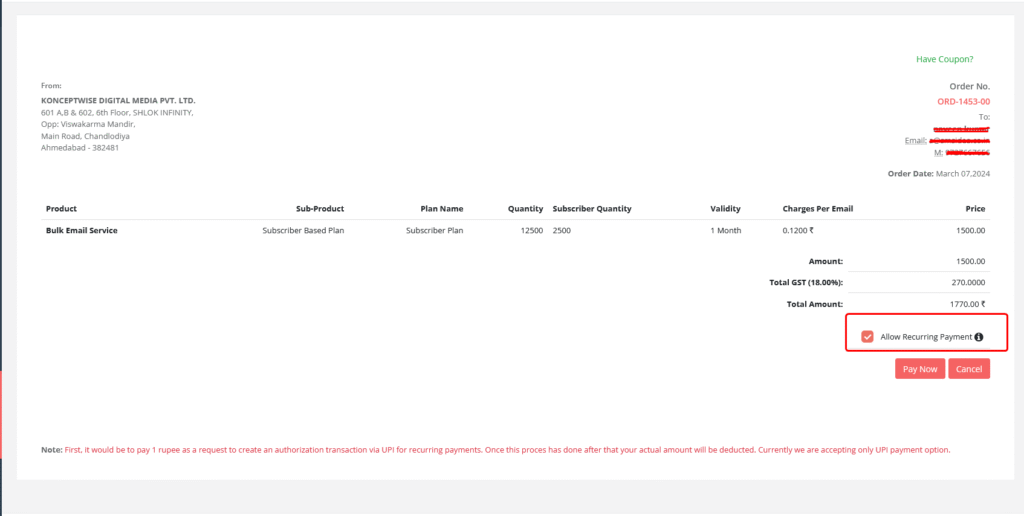
3. UPI Payment Method
Currently, our system supports only UPI (Unified Payments Interface) for recurring payments. UPI is widely used in India and offers convenience and security. Ensure that subscribers are aware of this payment method during registration.
4. Adding Contacts and Extra Emails
Flexibility is essential. Our system allows subscribers to:
Add Contacts: Subscribers can expand their recipient list by adding new contacts. This feature encourages growth and scalability.
Extra Emails: If subscribers exceed their allotted email quota, extra emails are billed in the next billing cycle.
5. Cancelling & Refund the Recurring Plan
Subscribers may need to cancel their recurring plan. Make the process straightforward. Subscribers can cancel their plans anytime through their profile section.
Regarding refunds or cancellations, please reach out to support or our page My Plan. Please note that failure to cancel before the service renews is your responsibility. To terminate future automatic payments with Emailidea, navigate to the My Account section, then proceed to My Plan, and select Cancel Recurring Plan. Finally, click on Cancel to confirm the cancellation.
6. Currency Support
Our system currently supports only Indian Rupees (INR) for this plan. Ensure that subscribers are aware of the current limitations.
Conclusion
A well-structured subscriber recurring email plan benefits both senders and recipients. It streamlines communication, enhances engagement, and ensures timely payments. By implementing the points discussed above, you’ll create an efficient system that keeps your subscribers informed and satisfied.
