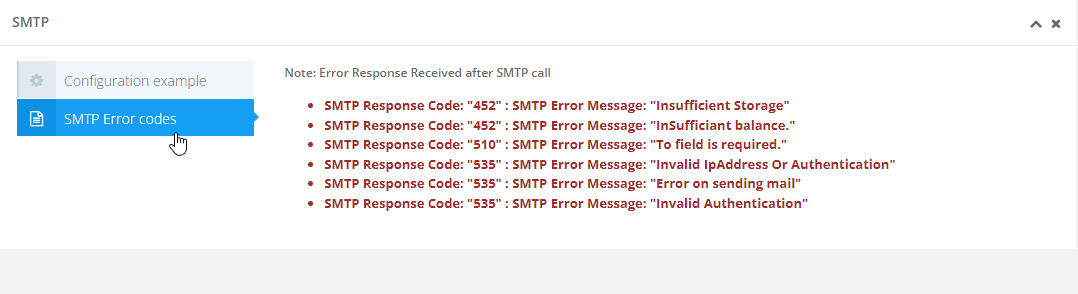Step:1 Click API Key Management.
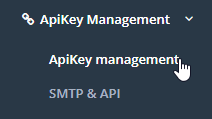
Step:2 Show your API key list.Add new API key generate.
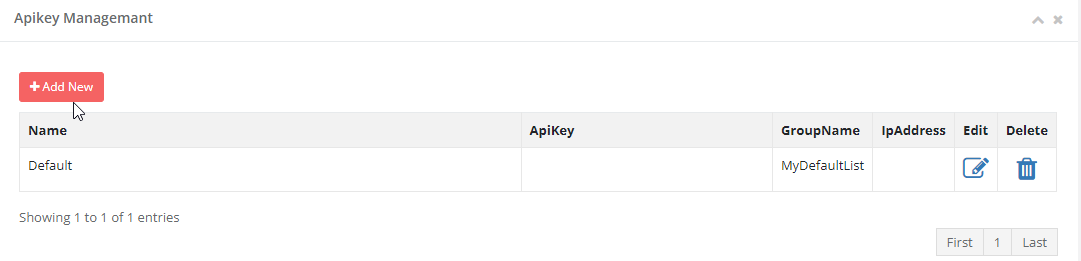
Step 3: Click on Add new button open the popup. Generate a new API key.
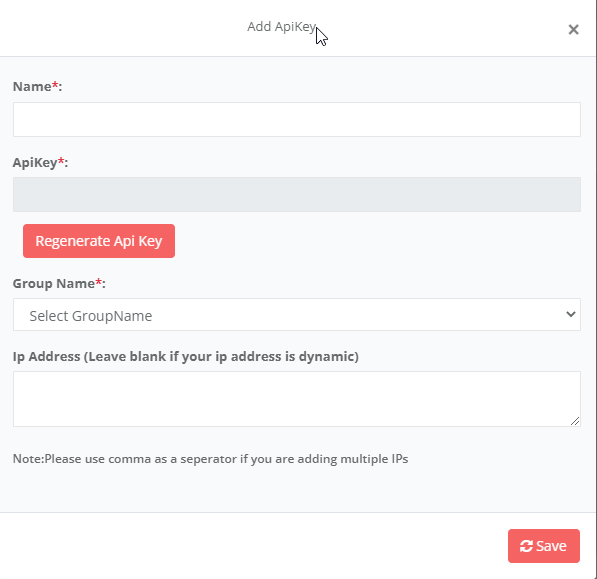
Step : 4 Click on SMTP & API and Select a tab SMTP Server
Below example with PHP.
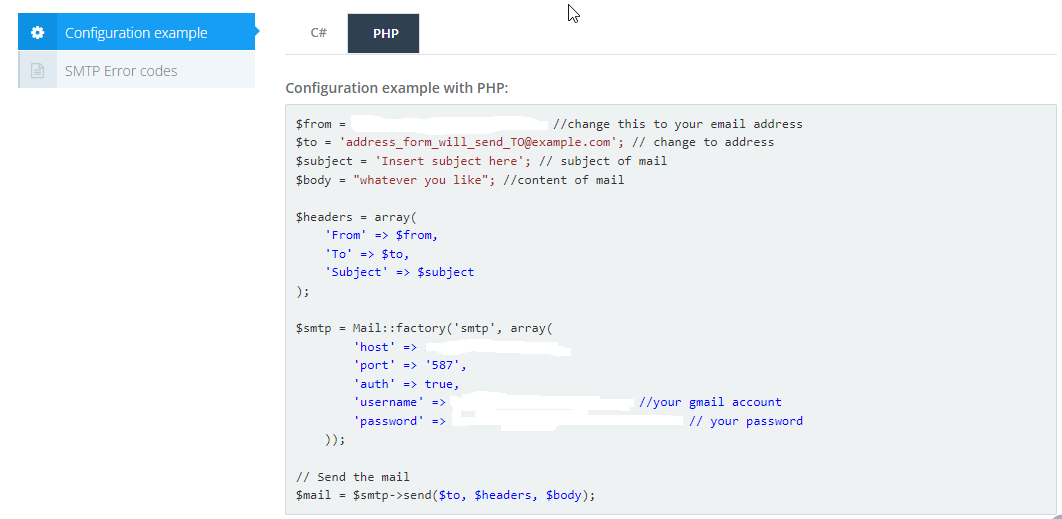
Step : 5 Below show response error message.