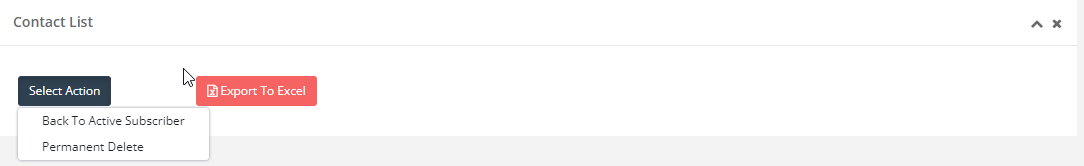How to move active contacts to archive, contacts
The process to add or remove tags works the same whether you’re looking at your entire group or a segment of your group.
To create a tag and add it to the group from the contact management, follow these steps.
1.Navigate to the Contacts & Group tab.
2.Click on Manage Contacts.
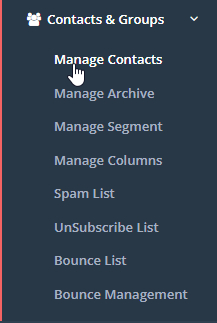
3.Check single or multiple chekboxes and click Select Action.
4.Select dropdown menu in Move to Archive.
5.Show archive list then Click on Manage Archive.
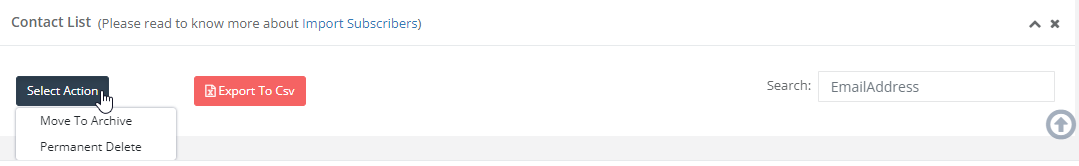
How to move archive contacts to active contacts
1.Navigate to the Contacts & Group tab.
2.Click on Manage Archive.
3.Check single or multiple checkbox and click Select Action.
4.Select dropdown menu in Back to Active Subscriber.
5.Click on Manage Contacts