How to Permanent contacts?
The process to permanent delete tags works the same whether you’re looking at your entire group or a segment of your group.
To create a tag and add it to the group from the contact management, follow these steps.
1.Navigate to the Contacts & Group tab.
2.Click on Manage Contacts .
3.Check single or multiple chekboxes and click Select Action.
4.Click permanent delete.
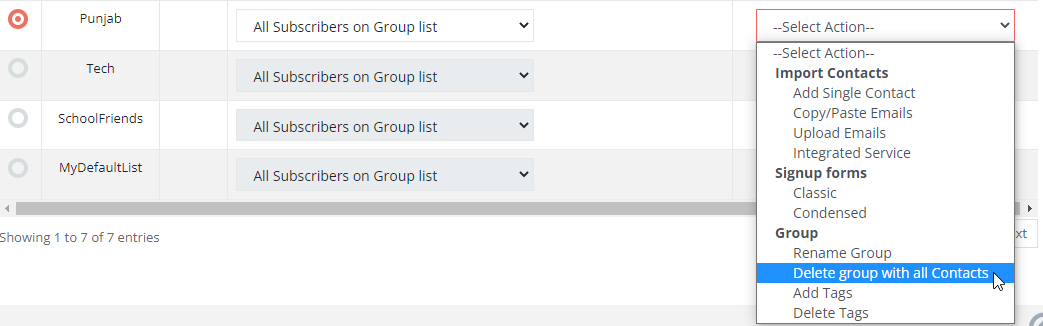
5.Same steps follow on click Manage Archive.
6.Step 3
