Emailidea Excel Plugin Documentation
1. Introduction
The Emailidea Excel Plugin enables you to send personalized emails directly from Microsoft Excel. If you store customer data (such as names, email addresses, due dates, amounts) in spreadsheets, this plugin simplifies the process of merging that data into emails and sending them in bulk.
Instead of composing individual emails manually, the plugin automatically generates customized messages for every recipient.
Example Use Case:
An insurance company can use the plugin to send reminders about premium due dates.
Example Emails Generated:
- Dear Amit, your premium of Rs. 1010 is due on 15th September, 2010.
- Dear Hari, your premium of Rs. 2100 is due on 15th November, 2010.
2. System Requirements
Before installing the plugin, ensure your system meets the following requirements:
- VSTO Runtime (Visual Studio Tools for Office): Download
- .NET Framework 4.0: Download
- Microsoft Excel (2003 or 2007)
Note: Specific service packs may be required depending on your operating system.
3. Installation
- Download the Emailidea Excel Plugin from app.emailidea.biz.
- Save the installer file to your computer.
- Double-click the downloaded file to begin the setup program.
- Follow the on-screen instructions to complete the installation.
- Once installed, the plugin will automatically integrate with Microsoft Excel.
4. Getting Started
Step 1: Login
- Launch Microsoft Excel.
- A new toolbar (or ribbon) for Emailidea will appear.
- Click the Login button (icon) in the Emailidea toolbar.
- Enter your Emailidea credentials to access the plugin.
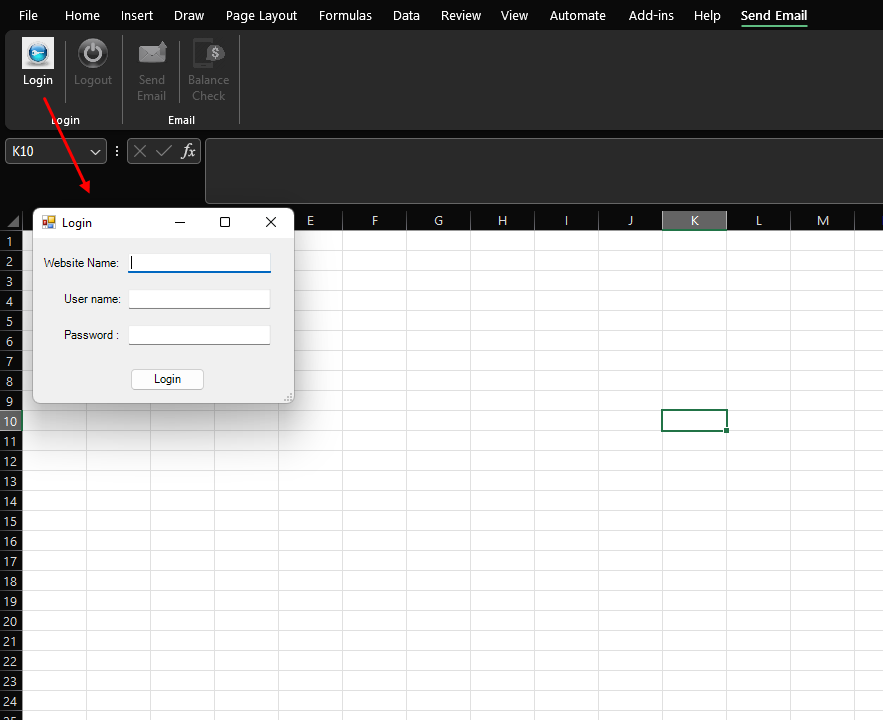
Step 2: Open Email Composer
- After logging in, click the Send Email icon.
- The Compose Email window will open.
Step 3: Configure Your Email
- Sender & Reply Address:
Select the Sender Address and Reply-To Address from the dropdown list.
Enter the Sender Name that recipients will see. - Email Subject & Content:
- Enter your Email Subject.
- Paste your content in the body section.
- The plugin supports both Text and HTML formats.
- Personalized Email Body:
- Use the Add Cell option to insert Excel column values into your email.
- The plugin automatically replaces variables with actual cell values for each recipient.
Dear <FirstName>, your premium of <Amount> is due on <DueDate>. - Attachments:
- Attach files directly.
- Alternatively, insert links as attachments.
- Recipient Selection:
Select the rows in your Excel sheet that should receive the email.
You can choose:- A simple range (e.g., Start Row: 3 → End Row: 10)
- Multiple ranges (e.g., 2–30, 51–100)
- Send or Schedule Campaign:
- Click Send to immediately send the campaign.
- Use the Schedule option to set a future date and time for sending.
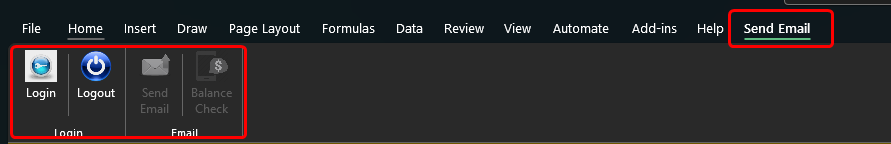
5. Features
- ✅ Sender & Reply Address Selection: Choose sender and reply-to addresses from a dropdown list.
- ✅ Personalized Emails: Merge Excel columns into your email content to send unique emails to each recipient.
- ✅ Scheduling: Set emails to be sent at a future date and time.
- ✅ Preview Mode: Preview each email before sending.
- ✅ User-Friendly Interface: Simple menus and buttons for easy operation.
- ✅ Performance: Supports background processing with multithreading and multitasking.
- ✅ Compatibility: Works with Microsoft Excel 2003 and 2007.
6. Cost
💰 Free of Charge
Use your existing Emailidea credentials to activate and use the plugin.
